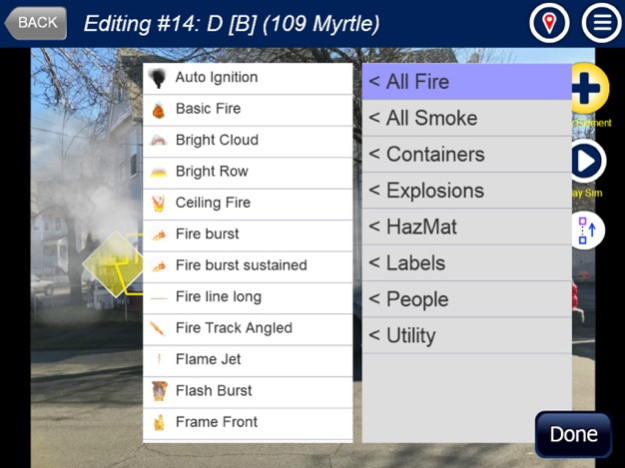SimsUshare 3.0.3
Paid Version
Publisher Description
Rapidly create Fire, emergency, and safety training simulations in the classroom and field with SimsUshare!
SimsUshare is the first mobile app in the world that lets you take your own photos and enhance them with sequenced animations such as smoke, fire, and explosions, or other simulated effects, to make realistic simulations for training or pre-planning potential emergency incidents. Create and edit up to five (5) simulations stored in the program, or enter your enterprise license to capture more simulations, and in the future, sync your sims across all SimsUshare platforms.
This tool is for emergency responders, safety instructors, and disaster-response/business-continuity planners who want an effective way to incorporate simulations based on local hazards and situations. One can exchange the simulations with colleagues who also have SimsUshare for other platforms.
As our slogan goes, now you can 'set your world on fire', but obviously in a safe and responsible manner.
Mar 17, 2022
Version 3.0.3
New Features:
- Updated for iOS 14+
- Mass upload sims to SimCloud
Bug Fixes:
- Fixed empty background preview for location
- Fixed custom navigation arrow cluster placement
- Fixed disappearing properties for variables in non-English UI
- Tweaked French and German translations slightly
About SimsUshare
SimsUshare is a paid app for iOS published in the Kids list of apps, part of Education.
The company that develops SimsUshare is CommandSim. The latest version released by its developer is 3.0.3. This app was rated by 1 users of our site and has an average rating of 2.0.
To install SimsUshare on your iOS device, just click the green Continue To App button above to start the installation process. The app is listed on our website since 2022-03-17 and was downloaded 205 times. We have already checked if the download link is safe, however for your own protection we recommend that you scan the downloaded app with your antivirus. Your antivirus may detect the SimsUshare as malware if the download link is broken.
How to install SimsUshare on your iOS device:
- Click on the Continue To App button on our website. This will redirect you to the App Store.
- Once the SimsUshare is shown in the iTunes listing of your iOS device, you can start its download and installation. Tap on the GET button to the right of the app to start downloading it.
- If you are not logged-in the iOS appstore app, you'll be prompted for your your Apple ID and/or password.
- After SimsUshare is downloaded, you'll see an INSTALL button to the right. Tap on it to start the actual installation of the iOS app.
- Once installation is finished you can tap on the OPEN button to start it. Its icon will also be added to your device home screen.